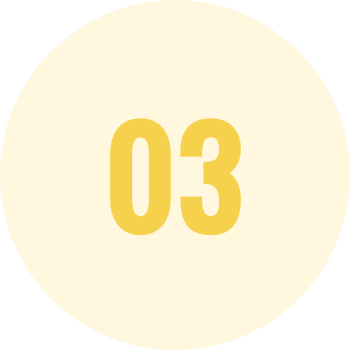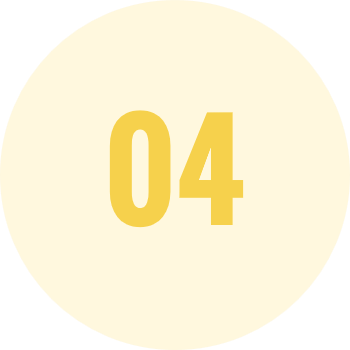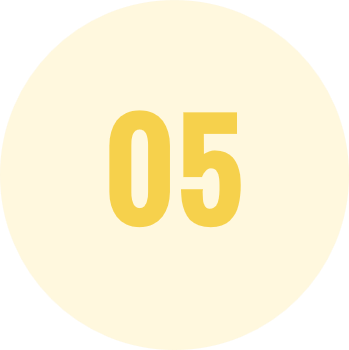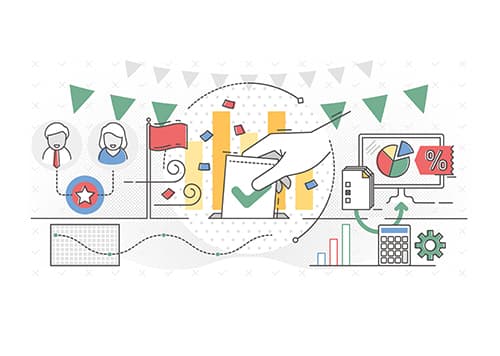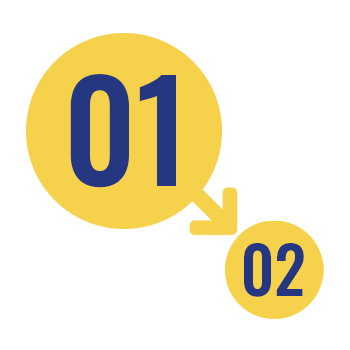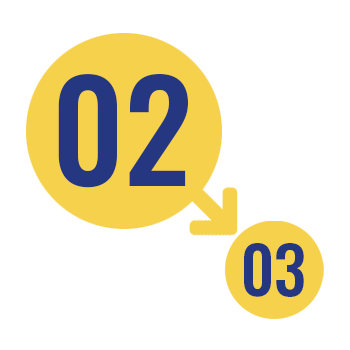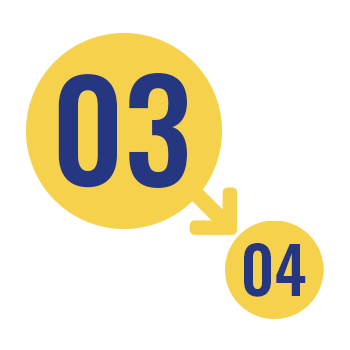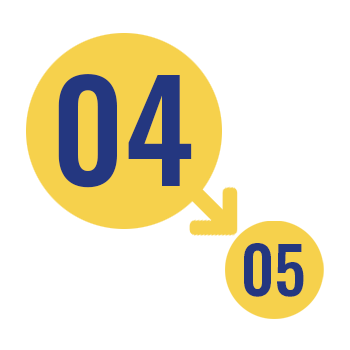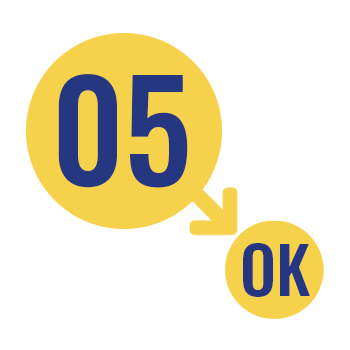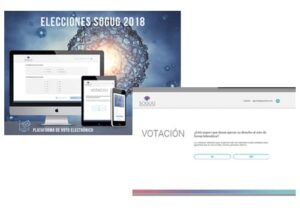Electronic Voting Platform
Quodem’s electronic voting platform enables the conduct of any type of vote (union elections, board of directors, etc.) in an online format, with all the security and confidentiality measures necessary to ensure the validity of the electoral process.